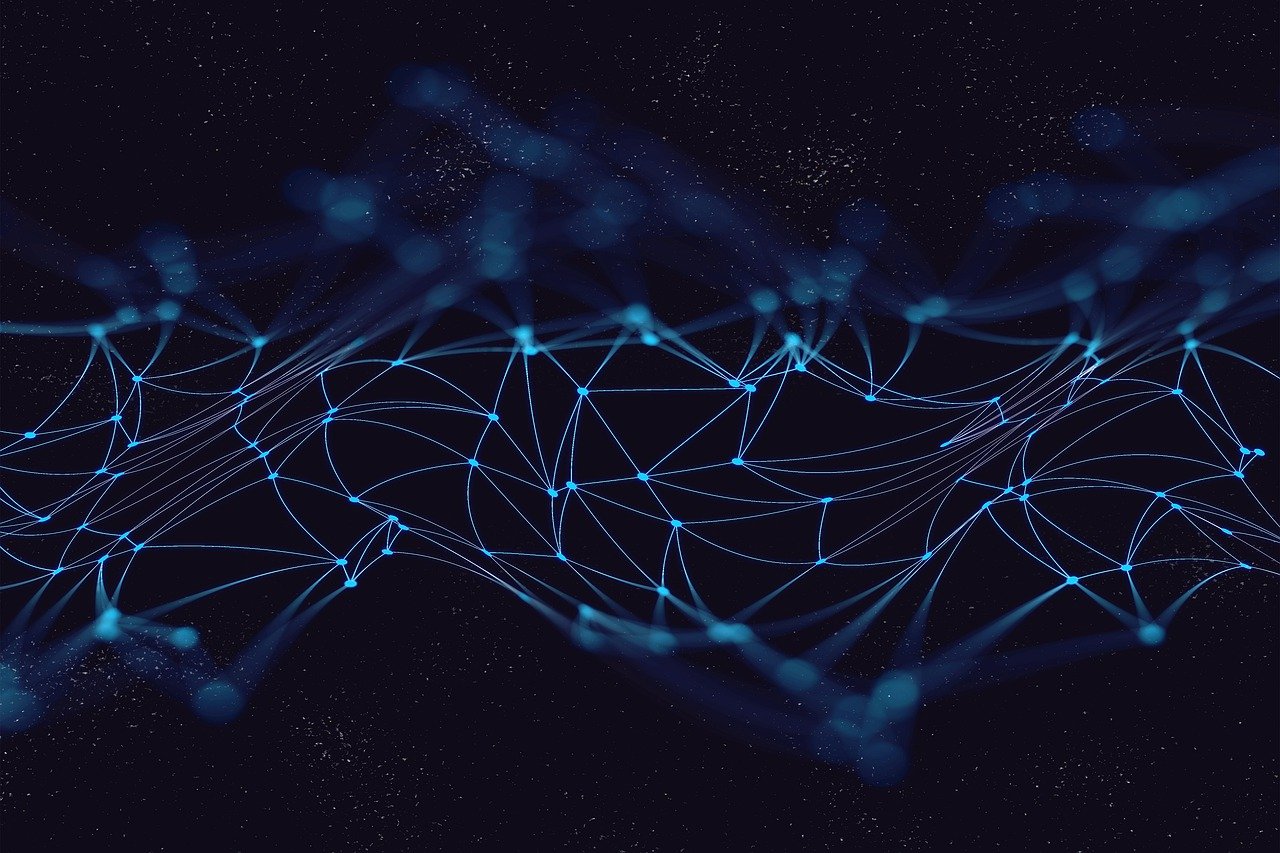Google has officially introduced its highly anticipated AI-assisted application development platform, Duet AI. This platform aims to accelerate software development and delivery by leveraging Google’s foundational models, a suite of AI models encompassing text-to-image, text-to-code, and speech-to-text functionalities.

Introduction
Duet AI for Developers, a component of Google Cloud’s Duet AI portfolio, serves as an AI-driven collaborator, offering support to development teams in expediting the building, deployment, and operation of applications with increased speed and efficiency throughout the software development life cycle.
How Duet AI works?
Duet AI functions as an AI-powered tool within your development workflow, expediting the completion of specific tasks. Simply provide a prompt or comment outlining the task you wish to accomplish in your software development project, such as “I need a webpage displaying weather by city using the weather.com API.” Duet AI will then generate the necessary code to implement the desired feature, streamlining your development process.
Duet AI Features
How to use Duet AI in VS Code
To begin utilizing Duet AI, simply install the VS Code extension, set up the service through the Google Cloud console, and start using the tool in your project.
According to Google, Duet AI is offered at no cost until February 1, 2024. Following this date, subscription to their pricing plan is required.